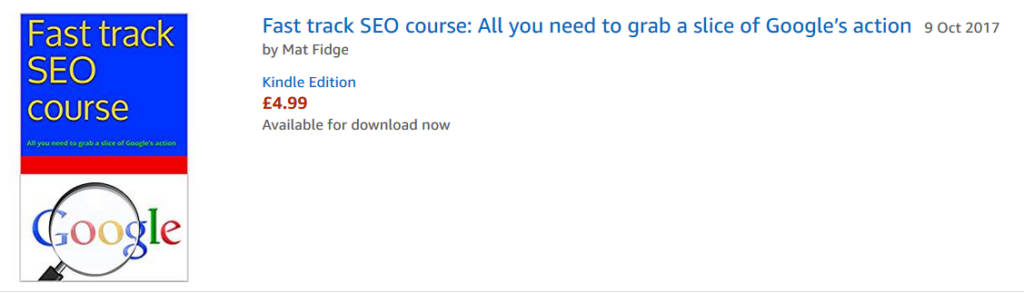The forgotten art of using search operators for SEO
Hardly a day goes by without a brand-new tool for SEO being released.
Don’t get me wrong this is no Luddite intervention harking back to the ‘good old days’. (You know when a heavy dose of keyword stuffing and a few directory listings did the trick).
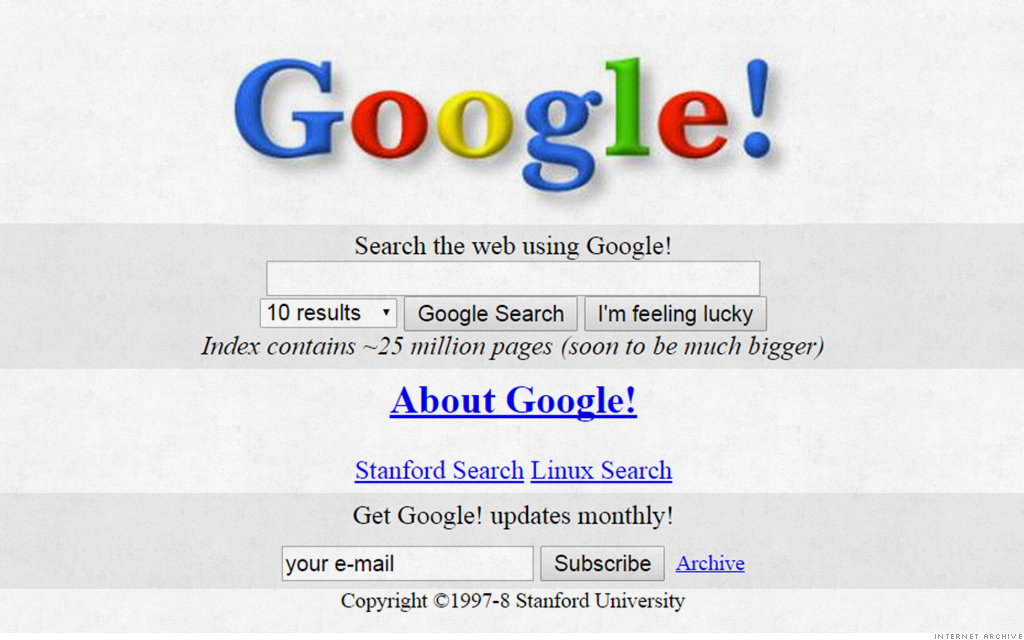
Things have certainly changed…
But one thing that hasn’t is that there are still a lot of really useful things you can do to optimise your website without scrabbling round for a tool to do it for you.
Search operators are one example of this.
In a recent post on the Ahrefs blog Joshua Hardwick reminded us of the search operators that are still doing the biz for SEOs when typed into Google’s search box.
The results they make the Big G spit out are truly hyper useful for optimising your site.
What are search operators?
And what can they do for my SEO?

You can find out a little more about search operators here, thanks, as ever, to Moz.
In essence though they are simple commands or symbols that you can insert into any search you perform to filter the results you receive.
So, how’s that going to help your SEO you ask?
Well, I’m about to tell you.
Five ways search operators can help you mine golden results for SEO

Here are five ways to gain actionable SEO info from Google in seconds.
But, the real good news is this: once you get a handle on these search operators the sorts of things you can do are only really limited by your imagination.
Let’s start by getting you fired up with just a few indispensable ways you can use the Google search box to get crucial SEO nuggets that you can smelt down into rankings.
1. Using search operators for Local SEO
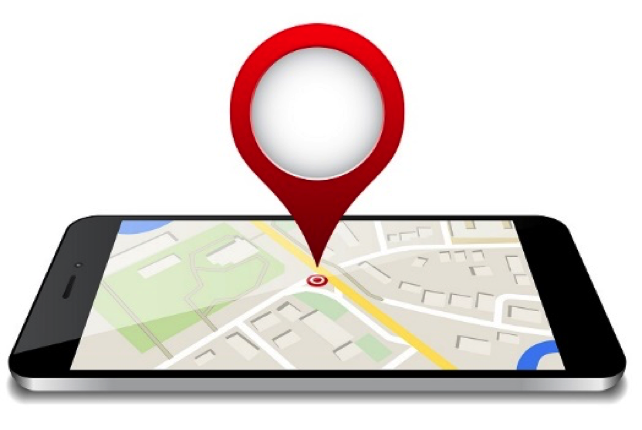
I’ve covered this this one in the Fast Track Local SEO Course already – the relevant part of this epic course can be found here.
It deals with the importance for Local SEO of your business citations being consistent across the web. And it reveals a way to check whether they are or not by using a simple search operator.
Here it is:
“Your Business name” AND “Postcode” -site:http://www.yoursite.com
- That’s the name of your business (or a significant part of it) in quotation marks
- Followed by AND
- Followed by your postcode in quotation marks
- Followed by a minus sign
- And concluded with the site command (site:) followed by your URL
And this will return all existing citations of your business that are not part of your website.
How handy! So now you can check at a glance your NAP (Name, Address and Phone number) on each.
A variant of this search operator can throw up any hangover listings from a previous address or business name you had.
Here it is:
“Business name” AND “Former postcode” -site:http://www.yoursite.com
Simply insert your former postcode to reveal those inconsistent addresses. And, of course, if you’ve rebranded and changed your name you can simply swap over your business name.
All of this in itself is a super handy way to clean up your listings. Simply visit the directory sites with incorrect NAP info, claim your listing, change it and verify it (by email, post or phone).
But there’s more.
This operator can also be varied to spit out places where your competitors have secured a citation but you haven’t. And it takes literally no effort whatsoever.
At this point you can feel free to let out an evil Svengali-style chuckle.

Here’s all you need to type in:
“Competitor’s Name” AND “Competitor’s Postcode” -site:http://www.competitors-site.com
BINGO.
Every NAP citation your competitor has secured will be there for the taking – and you will rule the local search world!
2. Finding indexing issues
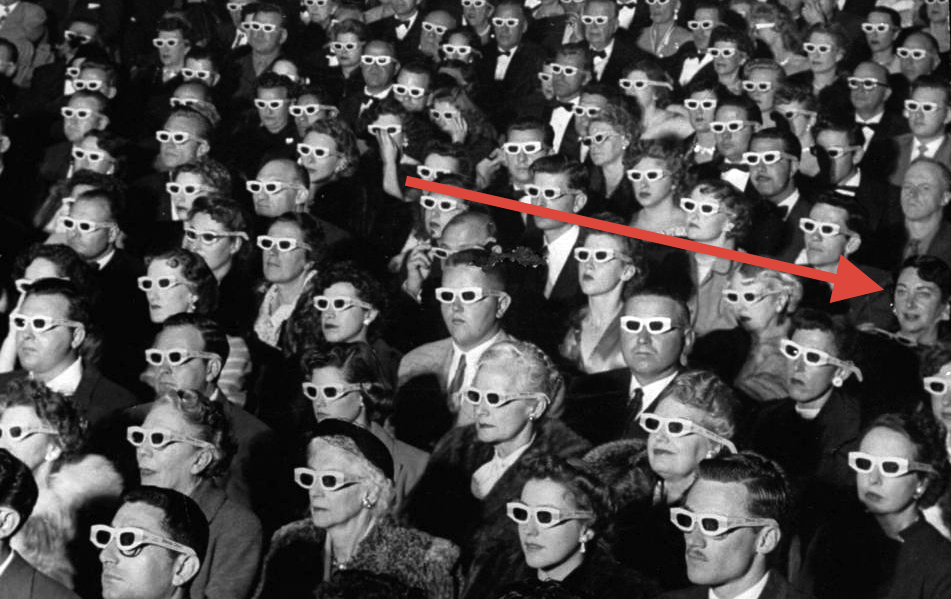
Keeping track of indexing issues can be a real pain.
As if there isn’t enough to do already: promoting your site, feeding it with content, updating it and so on… Yet, for great SEO you also need to be keeping track of which parts of your site are being indexed by the search engines.
You can refresh your memory about indexing issues here – but right now I’m going to dive straight into some really useful search operators that can help you to track them down them in a jiffy.
You can find out a rough approximation of how many pages of your site Google has indexed by using the ‘site:’ command that we just used for Local SEO. (If you need something more specific Google Search Console is your go-to source.)
Here’s that ‘site:’ command in operation:
site:www.yoursite.com
Typing this in will show you how many pages of your site are indexed.
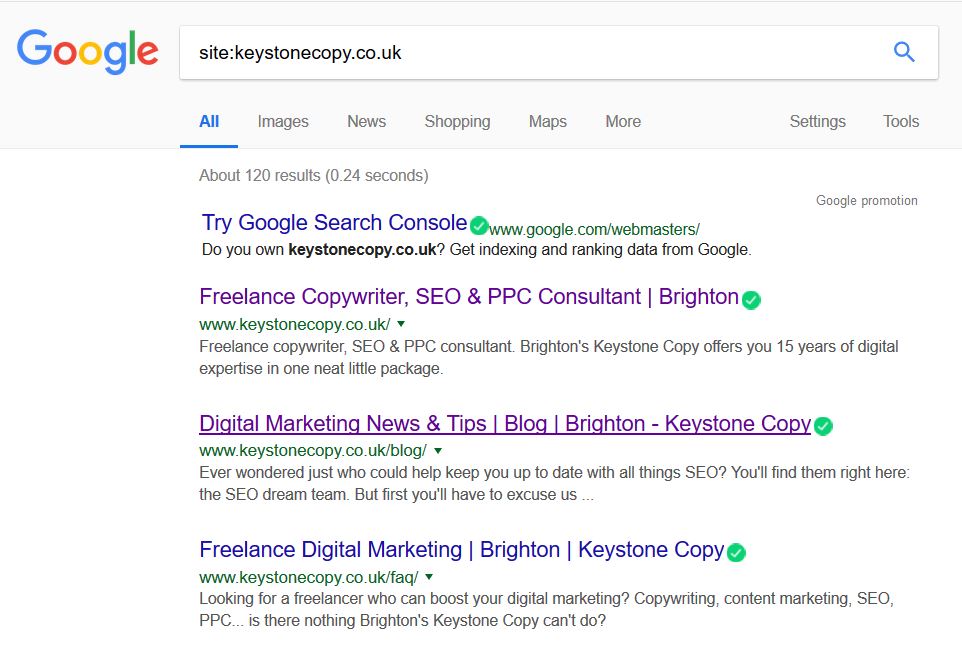
120 pages for me – haven’t I been busy? Well, not necessarily.
Many of the pages that Google considers pages may in your mind be simply things that shouldn’t be there.
So, what sorts of pages would they be?
You can fine-tune where all these pages are by trying a command like:
site:www.yoursite.com/blog
Or
site:www.yoursite.com/products
(Or whatever works for you according to your site set-up.)
These searches should quickly reveal where all those pages-that-aren’t pages are lurking.
What you are likely to find is a load of 404 pages, ‘tag’ pages, ‘category’ pages, page 2’s/3’s/4’s etc. from query results and so on.
Use these operators to unearth them quickly:
site:yourblog.com/category (for WordPress category pages)
Or
site:yourblog.com inurl:tag (for tags)
Or
site:*.yoursite.com -www (for pages indexed on a subdomain)
We’re getting a bit tricky here! The wildcard operator (*) is used to find all subdomains belonging to the domain, combined with the exclusion operator (-) to exclude regular www results.
All of these sorts of searches will throw up no end of pages that have no SEO value and may even be 404s.
They should all be ‘noindexed’.
I’m sure you know how to do that by now?
(Just in case you don’t quickly peek here and pretend you did!)
3. Find guest posting opportunities
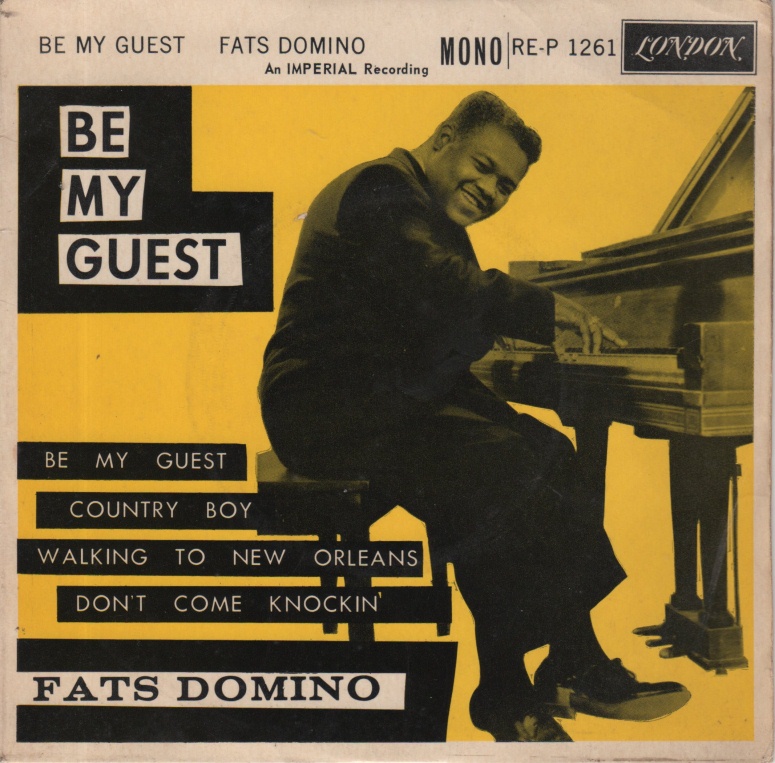
Okay, okay.
So guest posting isn’t the be all and end all of link building tactics. But, it’s still a really useful strategy to employ alongside other link earning opportunities.
And here’s an easy way to find sites that are ripe for the picking.
Try this:
“your subject area” intitle:“write for us” inurl:“write-for-us”
If your subject area is just one word, such as SEO, you don’t need the quotation marks. If it is more than one word it’s best to employ a phrase search using quotation marks.
This search will return any pages related to your subject area that invite you to write for us in the page title or URL.
Now that’s handy. But why stop there?
Try substituting “write for us” with:
- “become a contributor”
- “contribute”
- “write for me”
- “guest post”
- And anything else you can think of along these lines
Here’s the pro tip: you can search for as many of these at once as you want with the handy pipeline (|) which means or.
For example:
“your subject area” (“write for us” | “guest post” | “contribute” | “contributor”)
And for those getting really smart:
(“your subject area #1” | “your subject area #2) AND (“write for us” | “guest post” | “contribute” | “contributor”)
And for those getting geographically specific:
(“your subject area #1” | “your subject area #2) AND (“write for us” | “guest post” | “contribute” | “contributor” | “submit”) AND site:.co.uk
That should keep you busy for a few days – and if you need a freelance content creator to keep up with the demand – you know who to call!
4. Find social profiles for outreaching

Wondering how you can reach out to a certain someone – maybe a key influencer or industry figure?
Here’s a search operator trick to try:
“Their Name” AND “Their Company” (site:twitter.com | site:facebook.com | site:linkedin.com)
Within the time it takes Google to return the search results you’ll have their socoal media contact details.
But if it’s just their email address and their email address alone that will do – head over to here for some killer tips.
5. Find internal link opportunities that you’ve missed
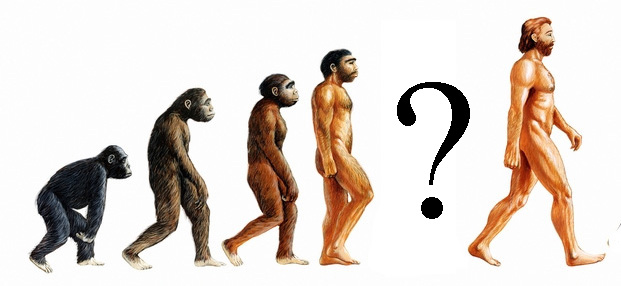
If you need a quick reminder about the importance of internal links for SEO you can find it right here.
If not, let’s get busy with our search operators to find them for you.
So, let’s say you’ve just curated a post about 25 hot tips from 25 key industry influencers.
Nice work!
And, of course, with your finger firmly on the pulse, you’ve already written in-depth articles about 14 of them. Now there’s an internal linking opportunity you shouldn’t miss.
Here’s a quick search operator trick to make sure you leave no stone unturned (and no post unlinked):
site:yoursite.com/blog -site:yoursite.com/blog/name-of-your-curated-content-blog-post/ intext:”the focus of your curated content”
Wo-ah! What is that?
Let’s just break down exactly what this does.
- It searches your site’s blog (site:yoursite.com/blog)
- But not the post you are looking to link from (-site:yoursite.com/blog/name-of-your-curated-content-blog-post/)
- For all examples of relevant content (intext:“the focus of your curated content”)
Hey! That is pretty cool.
And it will take you all of a few seconds to unearth all these valuable opportunities.
You are hot!

Looking for more search operator tips?
That should keep you going for a while bit if you’re looking for more ways to use search operator tips for SEO you can do a lot worse than start your search here.
And if you are looking for more easy-to-follow SEO advice then check out my Fast Track SEO Course – available at Amazon for less than a fiver.
See you near the top of the search results!