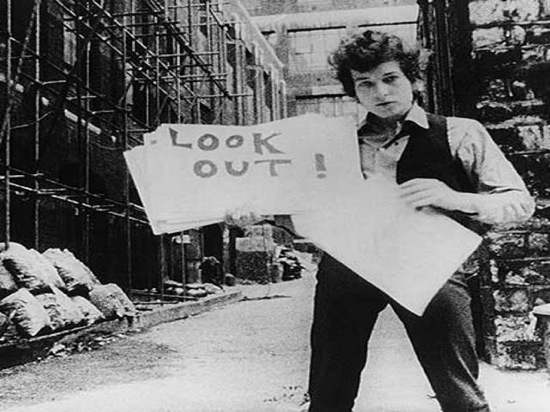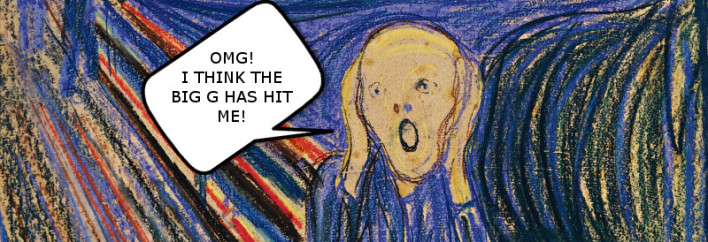Google has gone from being seen as everyone’s favourite uncle to being thought of as some draconian headmaster from a Victorian school. This is thanks, largely, to one thing: penalties. As such it holds the record for being the first, and only, own goal scorer from a penalty.
When Google placed web spam as the responsibility of all sites receiving the links, rather than the spam sites themselves, it announced a zero-tolerance policy that caught many with their hands in the bad links jar. Its policing of thin content followed a similar ‘moral high ground’ tack. To be fair, Google was actually being true to its roots. This was no born-again evangelical fervour but a resolute playing out of character. Its original mission statement announced clearly that Google would always place the users, not the websites, first. Relevancy and usefulness lie at the heart of its search engine ranking factors, and spammy links and thin content do little to further either.
What does any of this mean to you? Well, it’s simply that presiding over your access to your audience you now have an authoritarian punisher rather than a cuddly relative, and instead of sweets and treats to offer you it imperiously dishes out penalty notices and takes your visitors away with a nonchalant crack of the whip.
So how do you know if you have broken the rules and are experiencing Google’s wrath?
What is a penalty?
There are essentially two types of penalty.
There are those for which you will receive manual notification through your Webmaster Tools: these are known as manual penalties.
On the other hand there are those that are triggered by algorithmic changes. These receive no such courtesy as a notification: it’s up to you to work out what has happened, then take a bit longer puzzling over why it has happened, before you take longer still trying to clean up the mess and regain your lost traffic. These little devils are known as algorithm based penalties, or algorithmic penalties.
Algorithm changes are not necessarily announced by Google: they are often acknowledged days, sometimes weeks, and maybe months, after they have already been noticed, dissected and analysed by the SEO boffins. Indeed many widely accepted updates are still awaiting a comment from the Big G.
The most famous of these sorts of changes are known as Panda and Penguin. These updates are designed to stamp out practices like automated link building, or to remove the search presence of sites with thin or duplicate content.
Yet for every wide sweeping change Google also sets its sights on more precise targets: sometimes as specfic as certain types of sites and occasionally as pinpointed as individual sites.
(Gulp!)
A dubious honour to receive!
How do you know you have a penalty?
The short answer is you often don’t.
The equally short, but also equally true, answer is that it should be pretty darn obvious. Only the very careless indeed can not know how they lost, say, 45% of their traffic.
The obvious place to check first would be for a warning in your Webmaster Tools. Look under “Manual Actions’ to check for the message of doom and the harbinger of hell-fire.
Next take a cold, clinical look at your analytics.
- Check if the drop in your Google traffic is matched by similar drops in other channels.
Such as other search engines, PPC, social, referral, and so on. If there is a similar drop you could well be looking at an effect of market conditions. (This, of course, is no consolation and can be equally as catastrophic.) - If you’ve been spared doom by market collapse do pause before ringing the penalty alarm: first double check that the fault isn’t with your analytic tracking codes.
OK: so there has been a massive drop in your organic traffic from Google.
Ho hum, a SEO hit happens.
But what has actually hit you? If you have had no formal warning then you are still in the dark as to whether you have been slapped by the Penguin or pawed by the Panda.
How do I know what type of penalty it is?
No-one said this was going to be easy, but it’s just about to get murky.
In the good old days, when penalties first started to be slapped onto our site’s windscreens, it used to be possible to identify Penguin and Panda penalties with a good deal of certainty. You’d simply check that the date of the traffic loss coincided with the date of known or presumed updates. A quick confirmation that your site does indeed reek of ‘danger signals’ (in its onpage profile or backlink profile) would be enough to point the finger at the likely penalty culprit.
However, Penguin is now a ‘rolling’ update. It has no dates or defining moments but is being applied on an ongoing basis. We are left like detectives at the scene of the crime with no clues to drive the investigation.
Scooby Doo, where are you?
I hate to be the bearer of bad tidings but our brackish waters have just become even muddier waters. Penguin and Panda may have made a name for themselves but behind them, as always, lies a team of support staff, wannabes and long lost relatives. Lesser known penalties still smart when delivered from high above: for sites in highly competitive verticals there are things like the Payday Loans penalties and for sites targeting local traffic it is Pigeon updates that rule the roost.
Enough doom and gloom: let’s try and shed some light.
Here’s how you can use your web analytics to understand the penalty’s effects. This should give you an identikit impression from which the villain of the piece may emerge.
- Compare individual pages to see what has been affected.
For instance compare a deep page on the site to the home page. - Compare page types.
Check all your category pages compared to product pages, for example. - Look at pages that you can group around topic areas or themes.
So, your toy pages compared to your furnishing pages.
This will help you determine if the penalty is sitewide, page specific, page type specific or topic specific.
Now it’s time for the honesty part. Take a long, hard look at your site. (It’s too late to say it now but you really should have done this with a SEO audit a long time ago.)
Here are the site-searching questions you are going to need to ask.
- Has there been overly aggressive keyword targeting (onpage).
This is known as keyword stuffing.
- Is poor usability at issue?
This includes things like duplicate content, hidden content or doorway pages.
- Is there evidence of unnatural linking such as link exchanges or paid links?
- Are there a lot of poor quality sources?
Such as article sites, press release sites, too many low quality directories or comment spam.
- Has there been a history of keyword rich anchor text usage?
Anchor text is the words that are hyperlinked, such as ‘comment spam’, ‘unnatural linking’ and ‘doorway pages’ above. That this can trigger a penalty still surprises many. You may have been told to secure links using certain keyword phrases but it’s not a great idea anymore. The fact is that anything that smacks of you trying to control your links puts you at risk.
- Have low relevancy links been created by aggressive guest posting or gifts for links.
Now removing a penalty for such behaviour and actions is another matter altogether, and one for a later post, but preventing one is more immediately relevant.
How can I prevent a penalty?
A thorough SEO audit undertaken regularly will reveal the source of your backlinks and highlight creeping duplicate content or receding thin content.
It’s important to be aware that duplicate content can be at web level (where your content is used elsewhere), at site level (where your content is repetitious) and at URL level (where your site serves up the same page using different URLs). URL duplication may look like this:
- https://www.keystonecopy.co.uk/ and https://keystonecopy.co.uk
[note missing www] - https://www.keystonecopy.co.uk/ and https://www.keystonecopy.co.uk
[note missing backslash at the end]
It can be fixed with redirects or canonicalisation.
Duplicate content can sometimes be well beyond the confines of your site, and its not just sneaky word thieves. If you supply a product feed to stockists you could inadvertently be creating duplicate content. Panda doesn’t ask whether you or the sites that carry your content are at fault. It just dishes out the penalty. As a result it is advisable to regularly check for duplicate content using a tool, such as Copyscape.
In a similar way a regular spring clean of the links to your site is a must. We all hate to be cavalier with backlinks but here’s the frame of mind you should be in: you are moving house and determined not to take any of the dross that collects to your new house. Be ruthless: if in doubt, chuck it out.
You can remove links by asking the webmaster to remove them from their site, or by disavowing them through a report to Google (via Webmaster Tools).
But more essentially you should avoid bad links in the first place.
- If you are looking for guest post opportunities you need to ask yourself:
‘Would I be doing this if it wasn’t for the SEO benefit?’
If you answer ‘no’: then stop doing it.
If you think the link is not a good fit for your site, then Google will come to the same conclusion.
- If you are looking at a directory and you can see that this directory exists solely to give out links, scream and run away. Its not going to help your SEO: it’s going to get you a penalty.
- Link building, where anchor text is concerned, is like meditation.
You need to relax, feel yourself floating, place your trust in the waters that carry you and release your control.
Don’t force it: let the anchor text just flow.
Don’t request a certain anchor link. Let your link building be strong but silent.
And never forget it’s not about just one phrase.
It’s about relevant, topical clusters of phrases.
Ah man, that was beutiful.
One final piece of advice: the best way to avoid a penalty?
Keep a clean nose and watch the plain clothes.
🙂